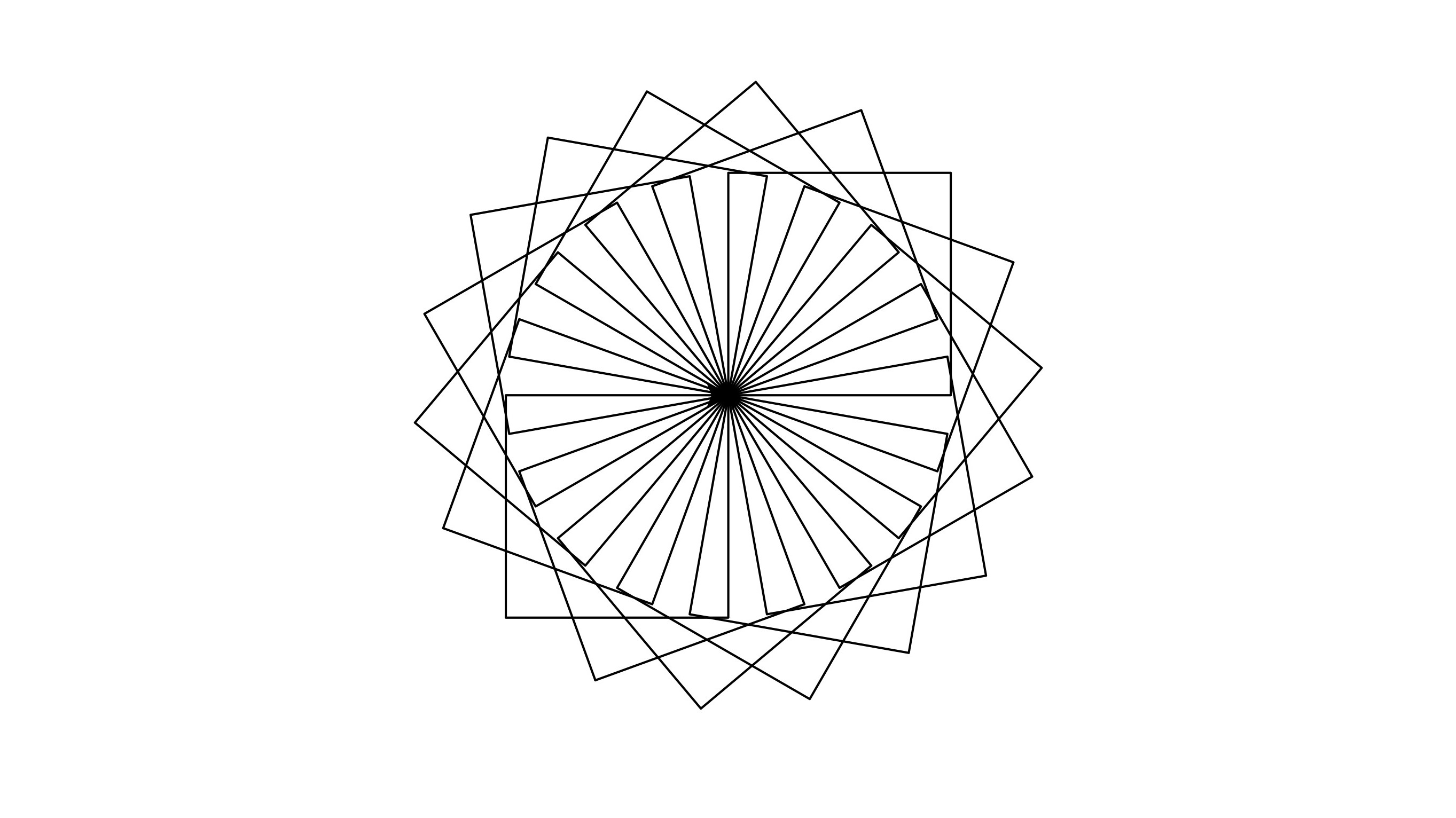Day 10: Turtle
Starting Turtle Library¶
At first we have to import turtle library. In order to import turtle library we will simply use import turtle.
import turtle
sandeep = turtle.Turtle()
# Write your code here
sandeep.forward(100)
# In the end we have to write
turtle.done()
The program creates a turtle named sandeep. It starts with the origin and moves toward the right . The image looks as follows
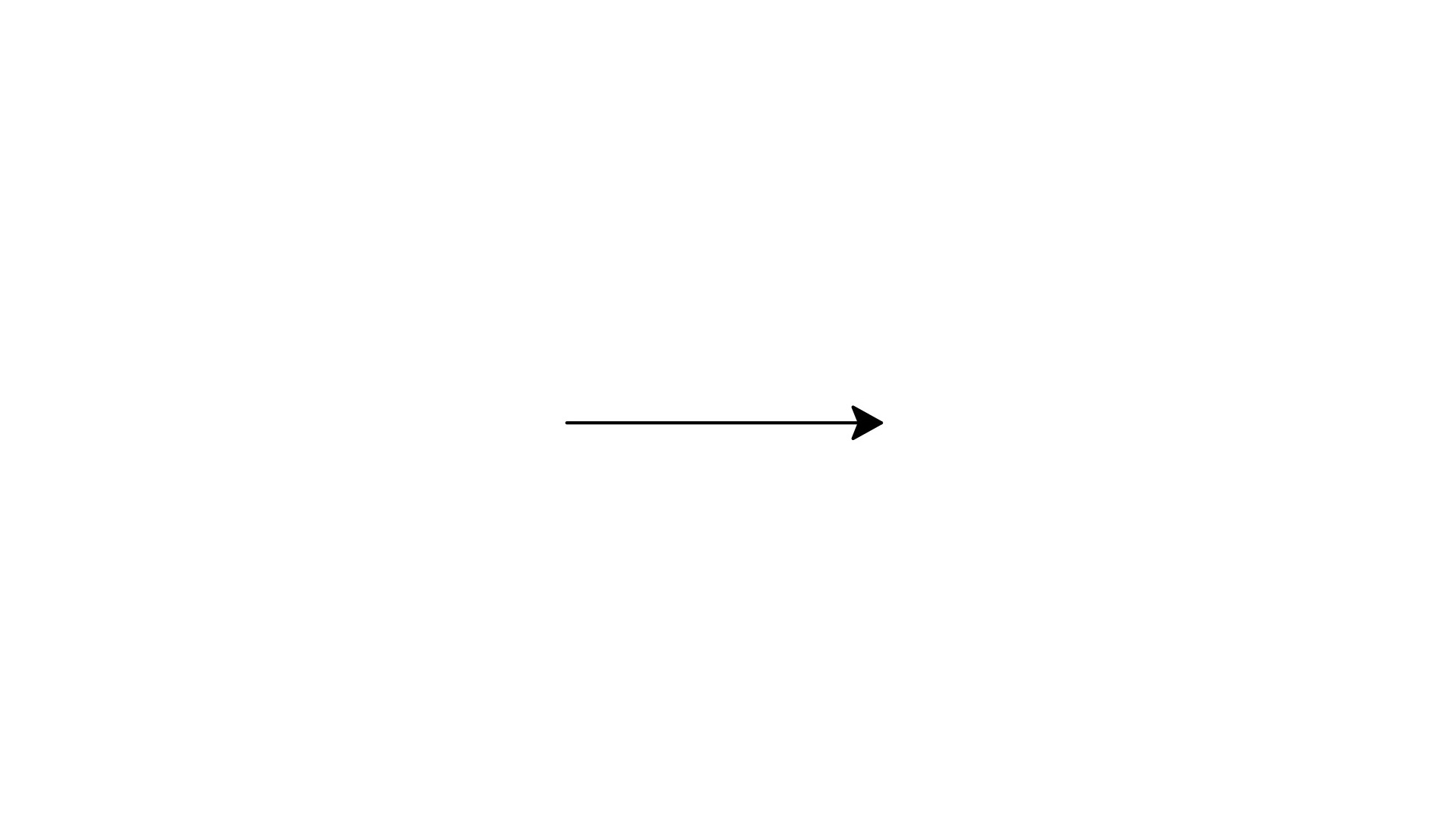
So basically turtle traces a path according to given instruction.
Similar to forward, we can use the following functions to control our drawing according to the name.
- Forward: used as
sandeep.forward(100)to move in forward direction. - Backward: used as
sandeep.backward(100)to move in backward direction. - Left: used as
sandeep.left(60)to turn towards left. - Right: used as
sandeep.right(60)to turn towards right.
We can directly go to a specified coordinate using goto function as sandeep.goto(100, 100)
1. Creating a Square¶
We can use these basic knowledge to draw a square as follows.
import turtle
sandeep = turtle.Turtle()
# Write your code here
sandeep.forward(100)
sandeep.left(90)
sandeep.forward(100)
sandeep.left(90)
sandeep.forward(100)
sandeep.left(90)
sandeep.forward(100)
# In the end we have to write
turtle.done()
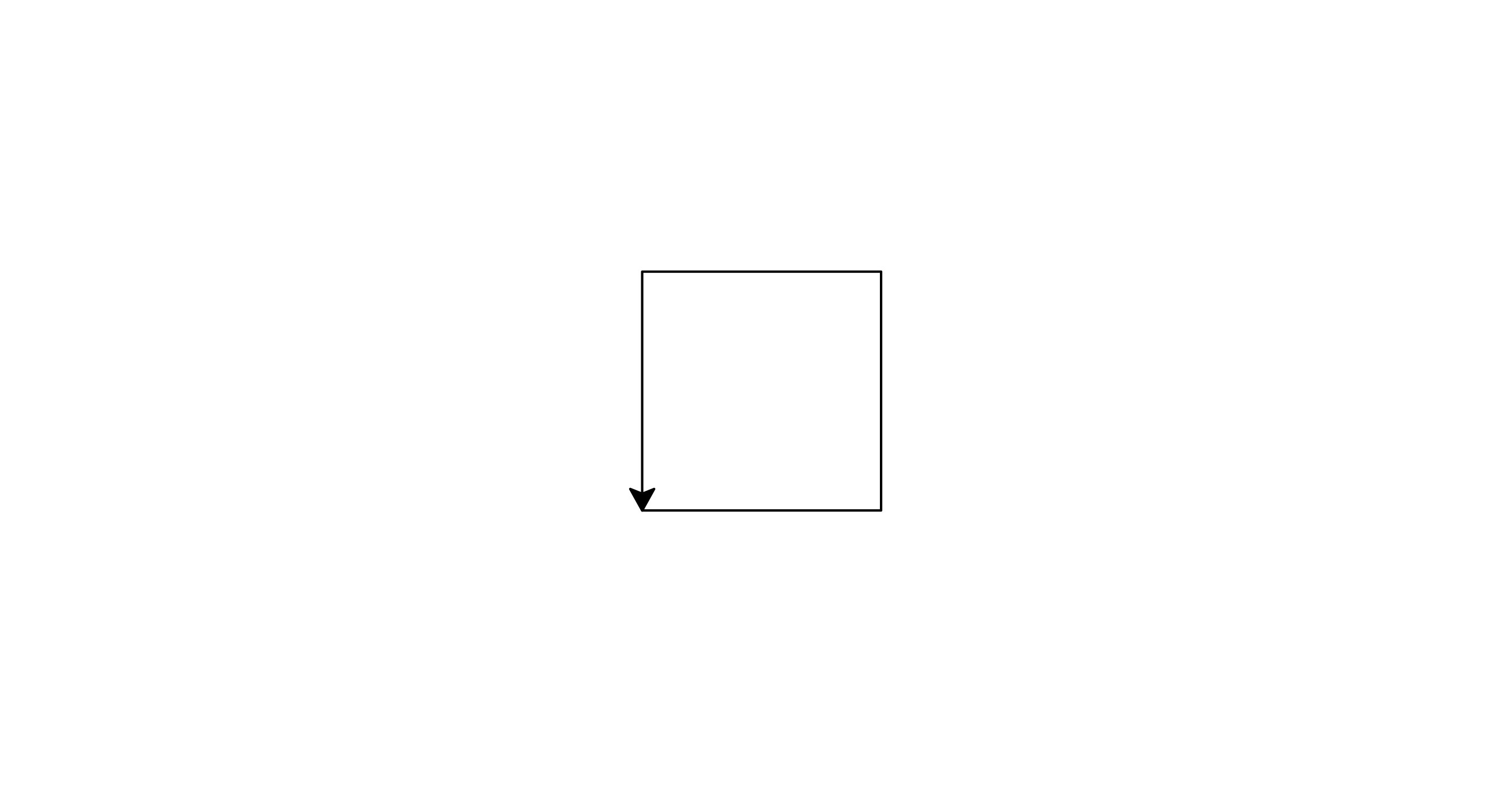
We can see that there is a loop in the program, so we can use loop to make it short.
import turtle
sandeep = turtle.Turtle()
# Write your code here
for i in range(4):
sandeep.forward(100)
sandeep.left(90)
# In the end we have to write
turtle.done()
Now we can use function to create a square and then use that function to create more complicated shapes based on square.
import turtle
sandeep = turtle.Turtle()
# Write your code here
def square():
for i in range(4):
sandeep.forward(100)
sandeep.left(90)
for i in range (18):
square()
sandeep.left(20)
# In the end we have to write
cv = turtle.getcanvas()
cv.postscript(file="file_name.ps", colormode='color')
turtle.done()